Filipino Community Kuwait, SSS Updates
Two Steps in Downloading your SSS Mobile App Version 3.0
The significant improvement of technology paved the way for a more convenient and easy way to access our individual or corporate transactions. On September 6, 2019, the Social Security System of the Philippines officially launched the SSS Mobile Application Version 3.0.
It is good news, especially to our fellow Kabayans, who are SSS members. As the establishment seeks convenience and easy accessibility within this app, let us make use of it significantly.
The new SSS Mobile App allows its member users to access their SSS membership information within their reach. The latest version developed its new features. It includes the following:
- Multiple Inquiry and Generation of Payment Reference Numbers (PRN)
- Maternity Notification submission under the Expanded Maternity Leave Law
- Timeout when idle as a security feature
- Conversion of all documents in PDF format to HTML with zoom in and out feature.
On the other hand, the users of the mobile app can access the following information and services listed below.
- Sickness benefits
- Maternity benefits
- Contribution status
- Employees’ Compensation (EC) medical status
- Disability and retirement claim information
- Location of branch offices
- Salary loan application statues and outstanding balance
- Personal data amendment
- UMID card enrolment
- Benefit claims application which includes funeral and death
- Documentary requirements for SSS Membership
- Updating of Contact information
- Viewing of Membership information
It is indeed amazing how all of this information is now easily accessed. To start using the mobile app, you may follow the following procedures in downloading and using it.
1. You can download the SSS Mobile Application through Google Play Store, Apple App Store, and Huawei App Gallery. Click the links below depending upon the kind of phone you have. Downloading the mobile application is free of charge.
- Google Play Store for Android devices
- Apple App Store for IOS devices
- Huawei AppGallery for Huawei devices

2. Once you have downloaded the application, it will need your SSS Account’s User ID and password to log in. If you still do not have the following details, they still must create an online SSS Account. You should tap the “Register” button at the sidebar of the mobile app. For further instructions, watch the video below on how to register your SSS account.
3. In using the application, you must have an Internet connection using mobile data or Wi-Fi to access the services offered by the Social Security System.
For more inquiries, you may send an email to mobileappsupport@sss.gove.ph
MUST READ AND SHARE!
Your Ultimate Access to Kuwait Directories in this COVID-19 Crisis
Three Updates of SSS Kuwait That You Must Read
CORONAVIRUS: Kuwait OFW Quarantine Diaries – TABLE OF CONTENTS
If you like this article please share and love my page DIARYNIGRACIA PAGE
Questions, suggestions send me at diarynigracia @ gmail (dot) com
You may also follow my Instagram account featuring microliterature #microlit. For more of my artworks, visit DIARYNIGRACIA INSTAGRAM

A multi-award-winning blogger and advocate for OFWs and investment literacy; recipient of the Mass Media Advocacy Award, Philippine Expat Blog Award, and Most Outstanding Balikbayan Award. Her first book, The Global Filipino Bloggers OFW Edition, was launched at the Philippine Embassy in Kuwait. A certified Registered Financial Planner of the Philippines specializing in the Stock Market. A recognized author of the National Book Development Board of the Philippines. Co-founder of Teachers Specialist Organization in Kuwait (TSOK) and Filipino Bloggers in Kuwait (FBK). An international member of writing and poetry. Published more than 10 books. Read more: About DiaryNiGracia


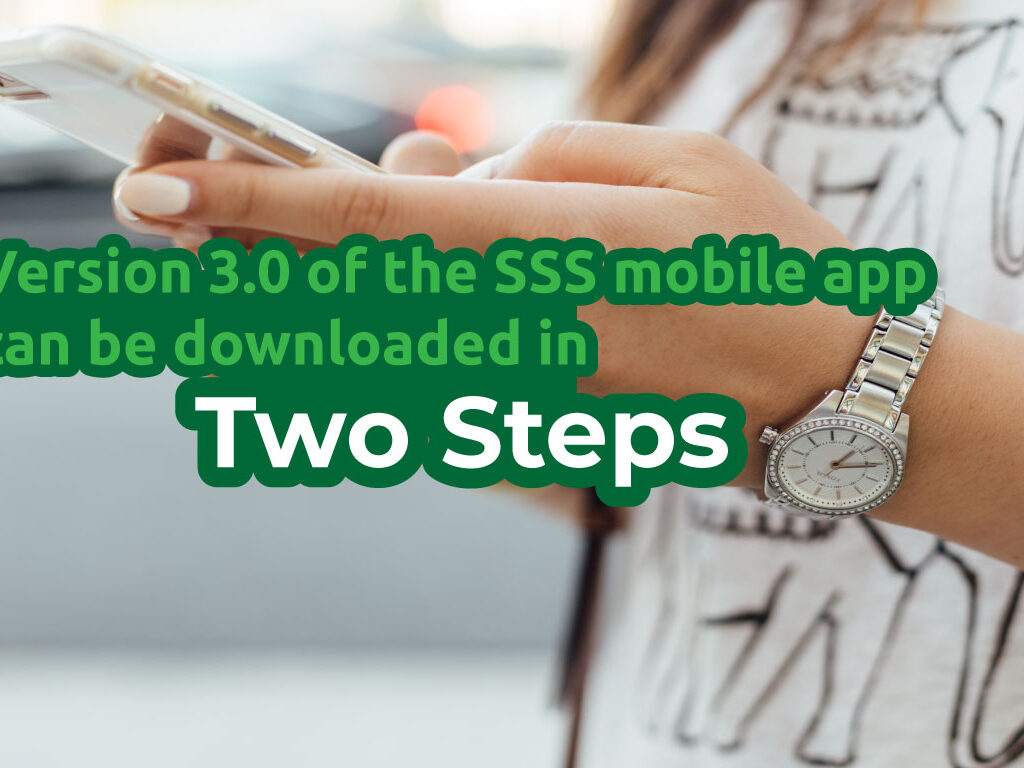
Peace and love to you.